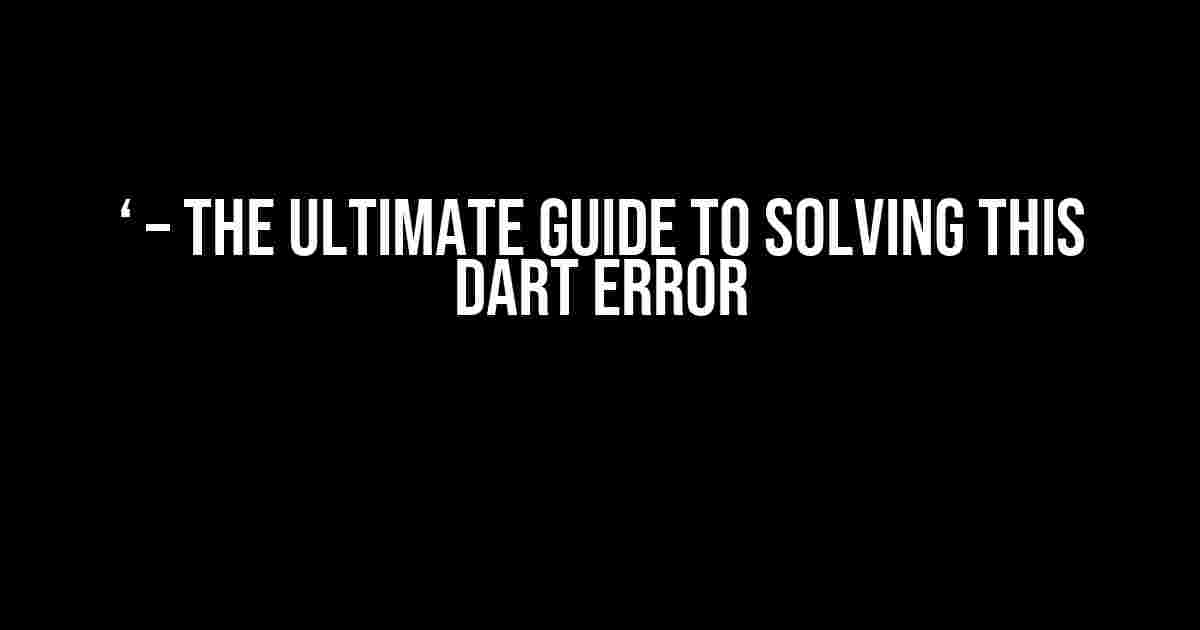Are you tired of encountering the frustrating “TypeError: type ‘String’ is not a subtype of type ‘Map‘” error in your Dart code? Look no further! In this comprehensive guide, we’ll take you by the hand and walk you through the step-by-step process of resolving this error once and for all.
What is the “TypeError: type ‘String’ is not a subtype of type ‘Map‘” error?
The “TypeError: type ‘String’ is not a subtype of type ‘Map‘” error is a common mistake that occurs in Dart programming when a variable or function expects a Map (a collection of key-value pairs) but receives a String instead. This error can be caused by a variety of factors, including incorrect data types, improper function calls, and sloppy coding practices.
Why does this error occur?
The “TypeError: type ‘String’ is not a subtype of type ‘Map‘” error typically occurs due to one of the following reasons:
- Incorrect data types: When a variable or function is declared with a specific data type, such as a Map, but is assigned a value of a different data type, like a String.
- Improper function calls: When a function expects a Map as an argument but is passed a String instead.
- Sloppy coding practices: When developers neglect to properly check the data types of variables or function arguments, leading to type mismatches.
Solving the “TypeError: type ‘String’ is not a subtype of type ‘Map‘” error
Now that we’ve covered the causes of this error, let’s dive into the solutions! Follow these step-by-step instructions to resolve the “TypeError: type ‘String’ is not a subtype of type ‘Map‘” error:
Step 1: Identify the Source of the Error
The first step in resolving this error is to identify where it’s occurring in your code. Look for the specific line or function call that’s generating the error. You can do this by:
- Checking the error message for line numbers or file locations.
- Using the Dart debugger to step through your code and identify the problematic line.
- Searching for potential type mismatches in your code using a code analysis tool or linter.
Step 2: Check Data Types
Once you’ve identified the source of the error, check the data types of the variables or function arguments involved. Ensure that:
- Variables are declared with the correct data type.
- Function arguments match the expected data type.
- Assignments and conversions are done correctly.
// Incorrect code
Map<String, dynamic> myMap = 'Hello, World!';
// Correct code
Map<String, dynamic> myMap = {'key': 'value'};
Step 3: Convert String to Map (If Necessary)
If you’re working with a String that needs to be converted to a Map, use the jsonDecode() function from the dart:convert library:
import 'dart:convert';
String jsonString = '{"key": "value"}';
Map<String, dynamic> myMap = jsonDecode(jsonString);
Step 4: Update Function Calls
If the error is occurring due to an improper function call, update the function call to pass the correct data type:
// Incorrect code
void myFunction(String myString) {
// Code here
}
myFunction({'key': 'value'}); // Error!
// Correct code
void myFunction(Map<String, dynamic> myMap) {
// Code here
}
myFunction({'key': 'value'}); // Correct!
Best Practices to Avoid the “TypeError: type ‘String’ is not a subtype of type ‘Map‘” Error
To avoid encountering this error in the future, follow these best practices:
| Best Practice | Description |
|---|---|
| Use type annotations | Declare variable and function parameter types to ensure correct data types. |
| Validate user input | Verify the data type of user input to prevent type mismatches. |
| Use the dart:core library | Take advantage of built-in functions like jsonDecode() to convert between data types. |
| Code reviews and testing | Regularly review and test your code to catch potential type mismatches. |
Conclusion
The “TypeError: type ‘String’ is not a subtype of type ‘Map‘” error is a common mistake in Dart programming, but with these step-by-step instructions and best practices, you’ll be well-equipped to resolve it and avoid it in the future. Remember to identify the source of the error, check data types, convert Strings to Maps when necessary, update function calls, and follow best practices to ensure type safety in your code.
Happy coding!
Frequently Asked Question
If you’re stuck with the infamous “TypeError: type ‘String’ is not a subtype of type ‘Map‘” in Dart, worry not! We’ve got you covered with the most frequently asked questions and answers to get you back on track.
What causes the “TypeError: type ‘String’ is not a subtype of type ‘Map‘”?
This error occurs when you’re trying to assign a String value to a variable or property that’s expecting a Map type. It’s like trying to put a square peg into a round hole!
How can I fix the “TypeError: type ‘String’ is not a subtype of type ‘Map‘”?
To fix this error, you need to ensure that the value you’re assigning is indeed a Map type. Check if you’re accidentally assigning a String value somewhere in your code. You can use the jsonDecode() function to convert a JSON string to a Map if needed.
What if I’m using a JSON API and getting a String response?
In that case, you’ll need to parse the JSON response using the jsonDecode() function, which converts a JSON string to a Map. Then, you can assign the parsed value to your Map variable.
Can I use the cast operator to fix the “TypeError: type ‘String’ is not a subtype of type ‘Map‘”?
While it might be tempting to use the cast operator (e.g., `as Map`) to force the type conversion, it’s generally not recommended. This can lead to runtime errors if the cast fails. Instead, focus on ensuring that you’re assigning the correct type of value to your variable or property.
How can I prevent the “TypeError: type ‘String’ is not a subtype of type ‘Map‘” in the future?
To avoid this error, make it a habit to carefully check the types of your variables and properties. Use type annotations and linters to help catch type-related issues early on. Additionally, always verify the type of the value you’re assigning to ensure it matches the expected type.